Lead the Change in Education with Google's New AI Tools
Let's dive in and explore these new features by Google AI that will help you keep every student engaged and learning! Hold onto your lesson plans, because this is about to revolutionize your teaching life!













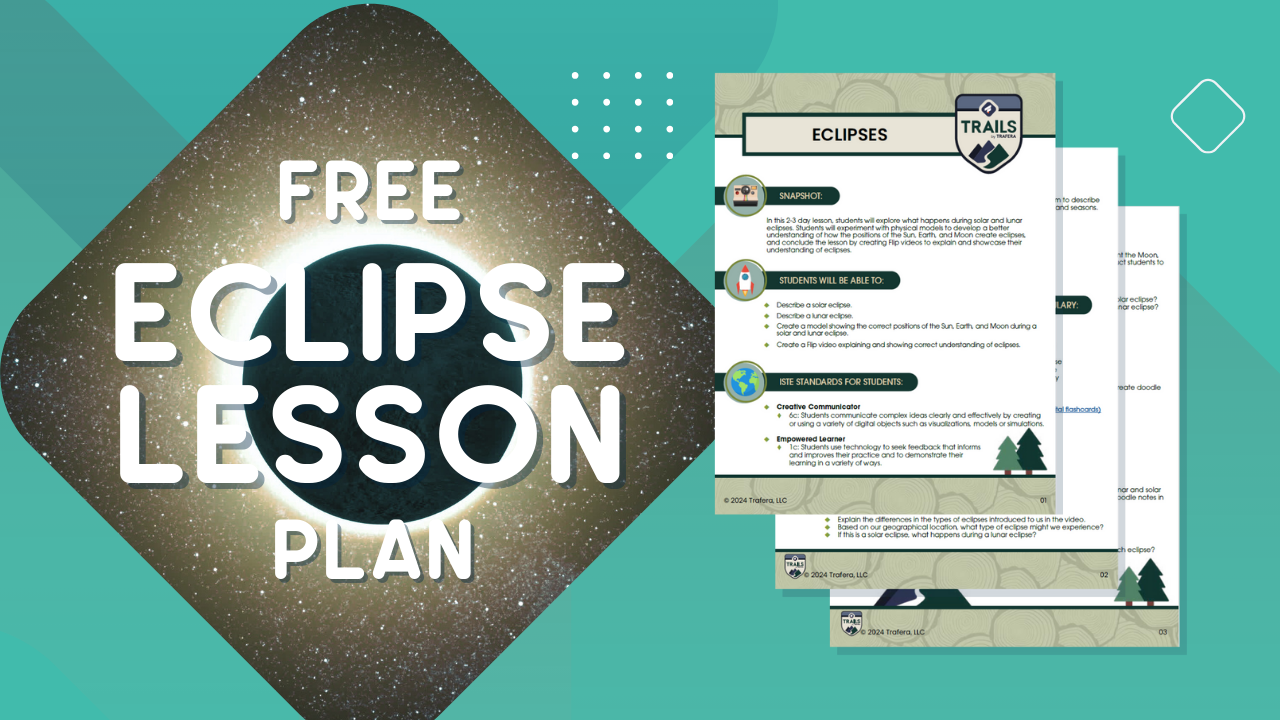


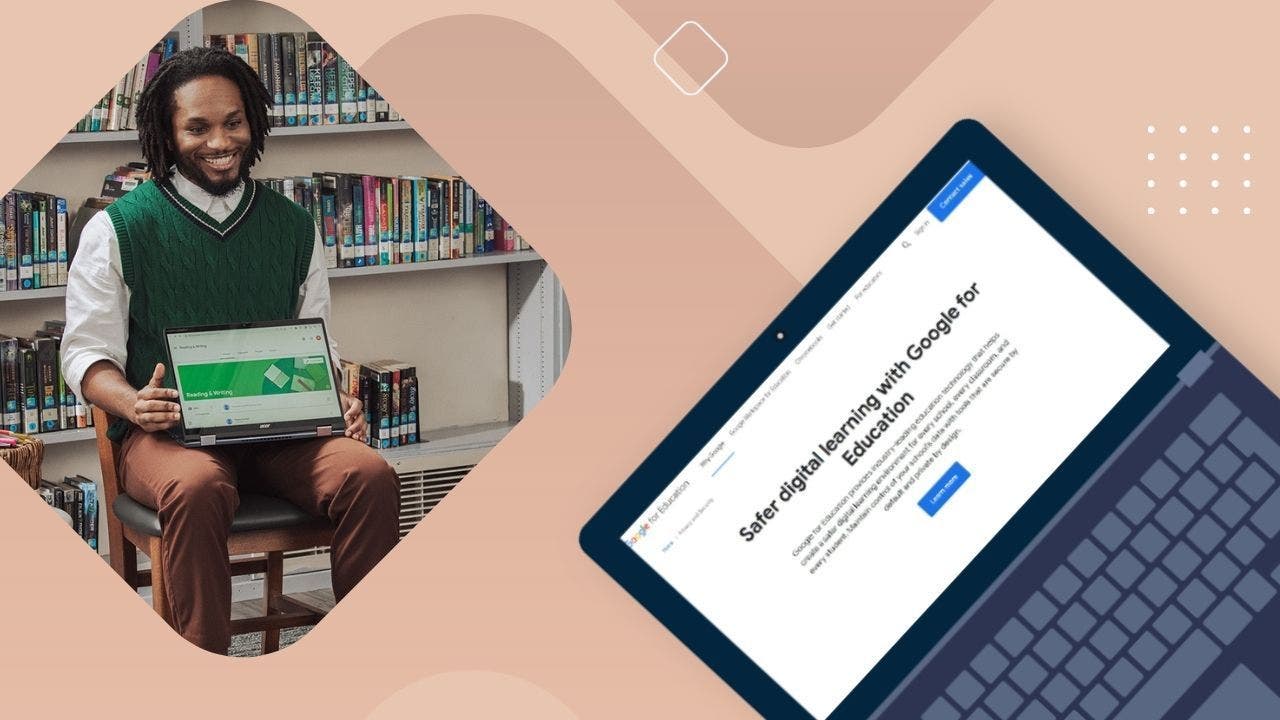



We use Trafera for warranty coverage for K-12 Chromebooks. It's very rare that I receive a computer back that is not covered under warranty. The turn around time is usually 2 weeks from the moment of reporting the trouble to returned in hand, which is very fast for us. Their techs have never sent a computer back that hasn't been checked from head to toe. We use another company for some machines, but they have nothing on Trafera! Thanks for making my job much easier!